So, you’ve imported data into Daylite, but there was an error in the CSV file which results in each email address allocated to the wrong contact name… disaster! What do you do?
This happened to a client of ours. They had collected data at a trade show to use for marketing purposes, and collated it into one spreadsheet. They then imported the data into Daylite, but hadn’t noticed that the column of email addresses had accidentally been shifted up one row. The email addresses therefore did not match the rest of the contact information in each row and so, when imported into Daylite, the email addresses were allocated to the incorrect contacts. This import contained several hundred contacts – some of which were already in the database, so overwrote the previous information.
If you experience any problems with Daylite or your data, contact us – we can help.
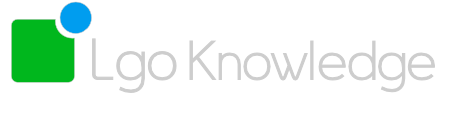




0 Comments