One of our most popular custom tools for Daylite and Billings Pro is our Project Numberer. It allows you to create a unique number for each project or opportunity.
It’s quite a neat little tool, but it wasn’t without a few little snags.
Firstly, there was a risk of duplicate numbers when using it on offline databases. Billings Pro and Daylite databases are stored locally and synch with a server every few minutes. If two users create projects between synchs, the project numbers may get duplicated. Not very much of a problem if you’ve just got one or two users, but the more users the bigger the risk.
Some companies were happy to live with this, some were concerned and found it non workable. So we scratched our heads, had a think and came up with a solution. When you apply the project numberer, Daylite or Billings Pro performs a synch, updates the project number and then performs another synch. The process is extended by a few seconds, but it really reduces the risks of duplications to practically nothing.
Next problem. It works with Daylite 3 and Billings Pro – what about Daylite 4?
It works with Daylite 4 – and we think we are one of the first Daylite experts in the world to come up with a custom tool for the new version of Daylite.
What about iPhone and iPad?
If you spend a lot of time on Daylite Touch creating projects, do you then have to apply project numbers to them all when you get to the office? Well you did, but now we’ve found a solution to that problem. The tool automatically scans for new projects every thirty minutes – if it finds a project without a number it will automatically assign one!
Finally, at the moment, with Daylite 4 there is no working link to Billings Pro. You have to enter all the projects manually in both Daylite and Billings Pro. Quite time consuming. In Daylite 3 you have to select each project and send it to Billings Pro. Well this does it automatically! When it finds a new project it will automatically send it to Billings Pro – from Daylite 3 and 4!
We keep being given challenges and can’t help coming up with cool answers!
If you are interested in any of these tools for Daylite (3 or 4) or Billings Pro, then speak to us today!
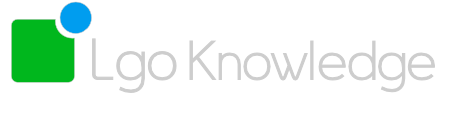




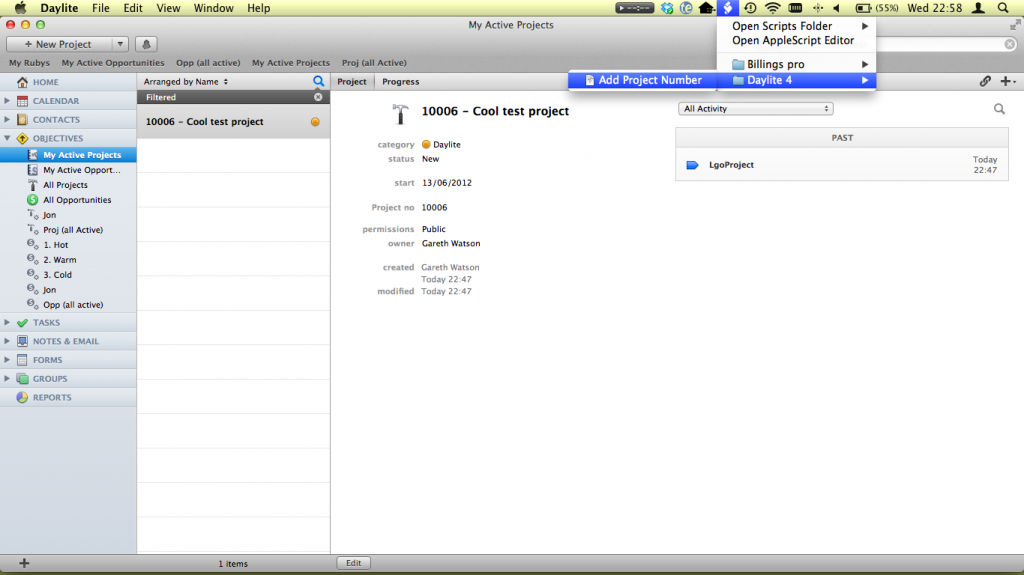
0 Comments