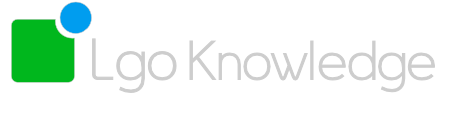Help Videos
How to link Merlin Project activities to Daylite pipeline stages.
Advanced scheduling with the MerlinDayliteLink
Link a Merlin Project to an existing Daylite project
Using selected tasks and problems with start dates.
Frequently asked questions
The resources in the Merlin project have a number in ‘Additional Title’ field, what is it?
This is a unique identifier that we use to link the resource to the Daylite user.
Activities in the Merlin project has a number in ‘Additional Title’ field, what is it?
This is a unique identifier that we use to link the activity to the Daylite activity.
How can I link my Merlin Project to a project or Opportunity already created in Daylite?
You can link the Merlin Project to Daylite projects only. If you have an opportunity in Daylite, convert this to a project using the Daylite Create Menu, ‘New Project for Opportunity’Once you have selected the project, do not open it, just select it, switch to Merlin and choose File -> Actions -> Daylite -> Project Setup -> Link Project to Selected Daylite
All the activities in Daylite are owned/assigned to me.
Check that you have assigned resources, which have been created using the link tools, to the activities in Merlin. If you do not assign the activity to a Daylite User, the ownership will default to the current daylite user.
After running ‘Send/Update Activities in Daylite’ Daylite Calendar is not updated.
Sometimes the calendar needs to be refreshed in Daylite, press ‘Command’ and ‘R’ and it will update.
I have 3 projects combined into one project file. Can I add the 3 projects in one go?
We’d recommend you add the projects individually.
When I add activities from Merlin to Daylite, the start date is set to today. Why is this?
This comes from a user setting in Daylite. To turn this off, open Daylite -> Preferences -> Default Values, select Tasks and then untick “Automatically set start date”
Can you customise the Merlin-Daylite Link to suit our company?
We are able to offer this service please contact us with more information of what you need.
More questions? Need a feature?
If you have any other queries, please use the menu item in the link to report a problem or email