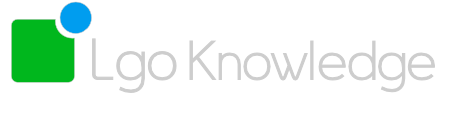Daylite Timer Releases
Version History
Daylite Timer will soon require a small annual subscription to enable us keep adding features and updates.
Version 0.7 – 13th March 2021
Improved/Fixed:
– Fixed category loading when first connecting
– Removed project restriction of 250 items
– Increased speed of project loading
Version 0.6.6 – 1st March 2021
Improved/Fixed:
– Fixed expiry date.
– Updated dependant packages.
Version 0.6.5 – 1st Dec 2020
Improved/Fixed:
– Fixed expiry date.
– Updated dependant packages.
– Apple Silicon ready.
Version 0.6.4 – 1st Sept 2020
Improved/Fixed:
– Fixed expiry date.
Version 0.6.3 – 1st July 2020
Improved/Fixed:
– Fixed expiry date.
Version 0.6.2 – 1st May 2020
Improved/Fixed:
– Added in File menu for future uses 🙂
– Menu Bar Timer timer improvement in dark mode
– CMD + W closes preference window
Version 0.6 – 26th March 2020
New:
– Manual time entry popup
Improved/Fixed:
– Interface updates
– General bug fixes
Version 0.5 – 31 Jan 2020
Improved/Fixed:
– Updates to Authentication engine
– Updates to Sparkle update engine
– Fixed bug preventing default category being chosen on load
– Added menu options for adding/removing time in the menu bar timer
– Updated text/alert when no internet connectivity at launch
Version 0.4.5 – 31 Oct 2019
Daylite Timer will soon require a small annual subscription to enable us keep adding features and updates.
Improved/Fixed:
– Updated security of DMG
– Updated signing of app
Version 0.4 – 22 April 2019
New:
– Add ability to add 15mins and 30mins of duration via the timer menu
– DayliteTimer is now notarized by Apple, ready for 10.14.5
Improved/Fixed:
– Fixed an issue which made categories appear if they had not loaded
– Updated autoupdate mechanism
– Turned on sandboxing
– Enabled hardened runtime
Version 0.3.5 – 2 April 2019
New:
– Added preference keep Daylite timer on top of other windows
Improved/Fixed:
– Fixed an issue with made categories appear if they had not loaded
Version 0.3.4 – 11 Feb 2019
New:
– Added extra output to status string when updating projects/categories
– Added status in menu connection menu to show when projects are being loaded
– Added Preference to require details on entries
– Added sorting to category names
– Added feedback menu option
Improved/Fixed:
– Fixed an issues which prevented categories loading
– Fixed a crash on launch after change which Daylite Cloud accounts the users is logged into
– Fixes to the disconnect from Daylite cloud process
– Improved the rate limiting of requests to Marketcircle’s API to prevent errors
– Improved the category refresh menu function
– Improved the project refresh menu function
Version 0.3.3 – 31 Jan 2019
New:
– Nothing just yet. Working on tasks!
Improved/Fixed:
– Fixed an issue where entries where there was no project link retain link of last project
– Expiry end March 2019
Version 0.3.2 – 15 Dec 2018
New:
– Added macOS Mojave Dark Mode support
Improved/Fixed:
– Minor UI updates
– Framework updates
– Expiry end January 2019
Version 0.3.1 – 18 Sept 2018
New:
– none in this version
Improved/Fixed:
– Fixed a crash created with API changes
– Throttled API request to prevent errors
– Expiry date extended to Nov 2018
Version 0.3 – 31 May 2018
New:
– Linking to project works without the need for a script (YAY!)
Improved/Fixed:
– Project menu is cleared when submitting an item to Daylite
– Expiry date extended to Sept 2018
Version 0.2.5 – 18 May 2018
Improved/Fixed:
– Updates to Marketcircle API broke the project menu, this release fixes that.
Version 0.2.4 – 27 April 2018
New:
– Sparkle update framework. Daylite Timer now checks and installs updates daily
– Add ability to search for a Project that is ‘New’ or ‘In-Progress’ (NB: Linking requires a Daylite script at this time which is included in the Download DMG. Run this once a day to link Timer entries to projects
– Added EULA to DMG
– Download DMG are now developer signed for security
– Added help menu and link to web FAQ
Improved/Fixed:
– Category menu does not show blank if no Daylite Appointment categories are set.
– Fixed issue where Category would get lost once sending entry to Daylite
Version 0.1 – 13 April 2018
New:
– Record time and insert as Daylite appointment
– Save notes
– Menu Bar timer
Improved/Fixed:
– First release 🙂