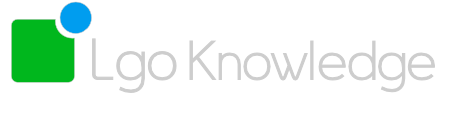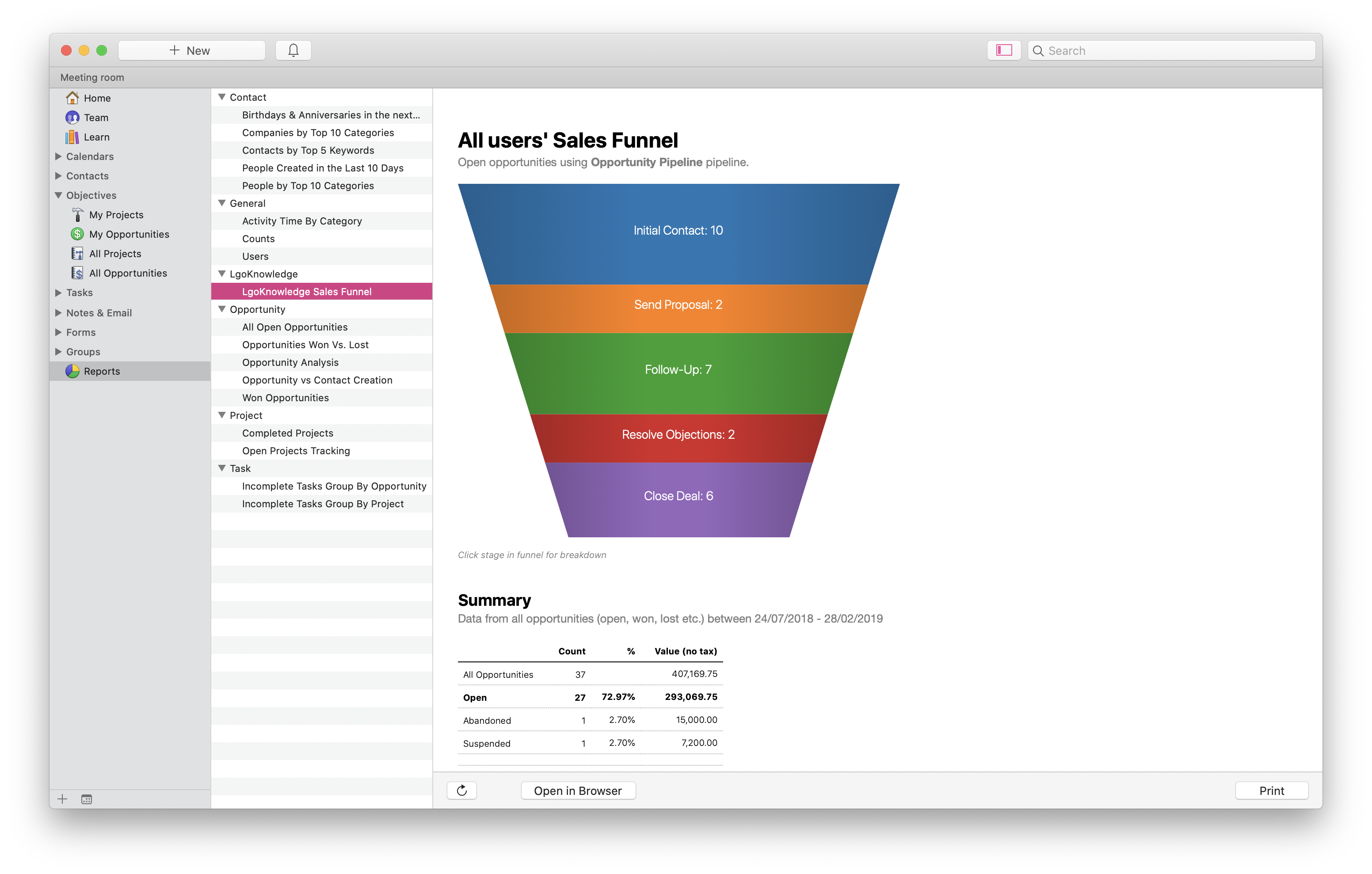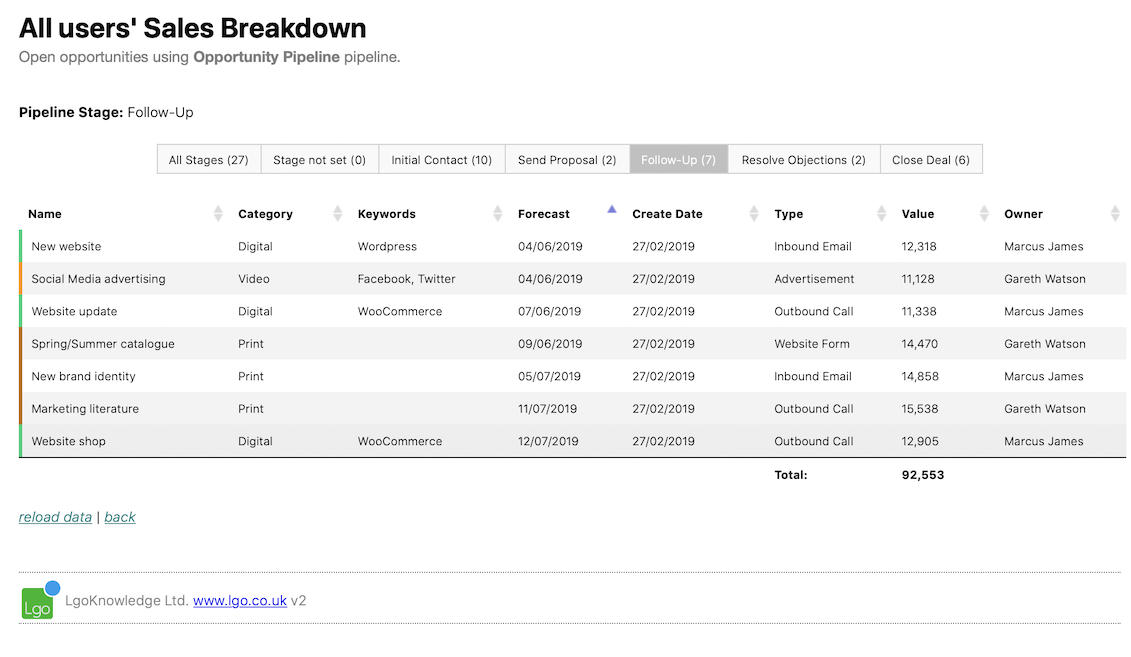Interactive Daylite Sales Report
Use a funnel to visualise your opportunities by stageTrack Sale Stages
Displays pipeline stages for all, open, or lost opportunities. Visualise your progress!
Conversion Rate
Calculates a conversion rate of your sales so you can quickly,
so you can assess performance
Track $ £ €
Track the value of your opportunities,
see the total of your potential sales
Navigate between sales pipeline sages within the opportunity breakdown.
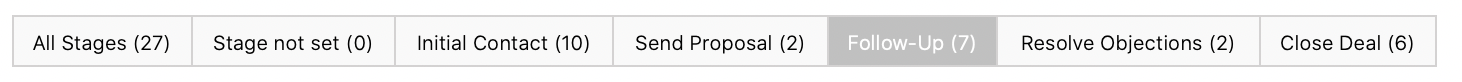
Sort by multiple columns in the breakdown
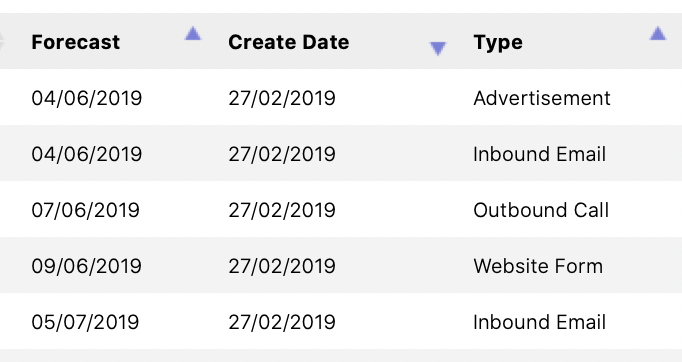
View quick statistics of your opportunities
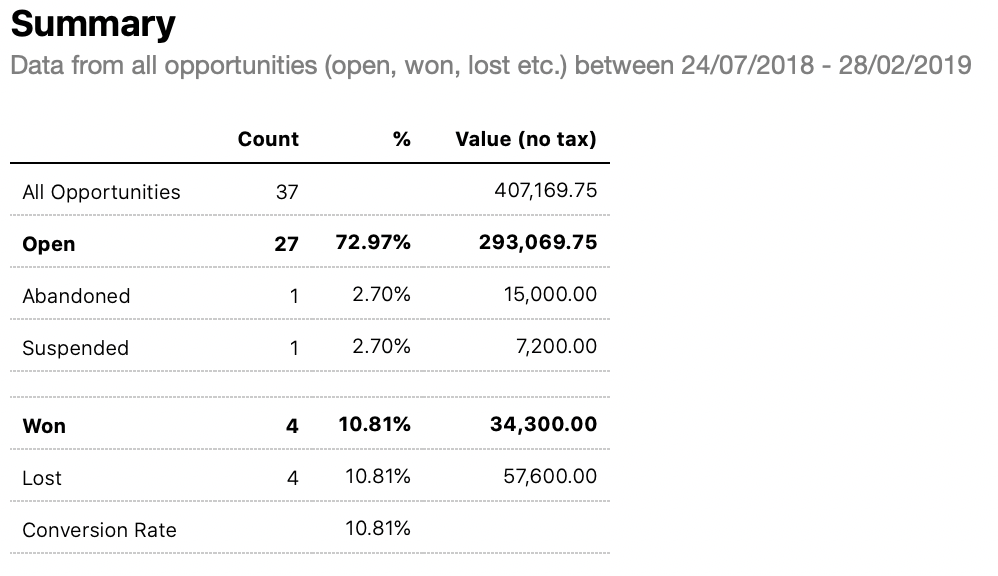
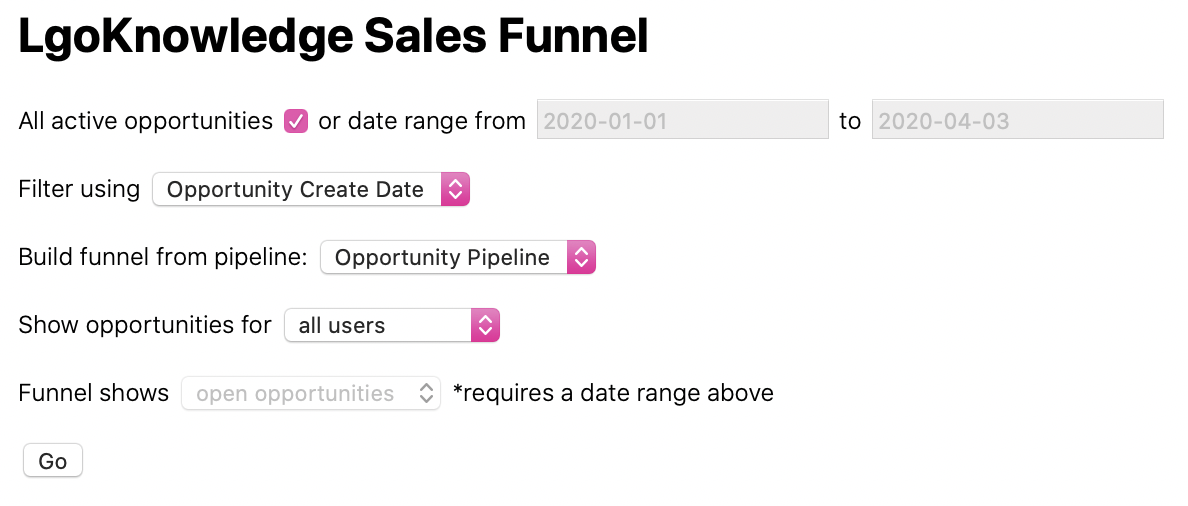
Set your report criteria
You’re able to report by sales person, filter on date ranges and even limit to open/lost opportunities. Build the report in the way its most useful to you.
Compatibility
We have tested the report on Daylite 2020.14, We expect it to work with past Daylite Cloud versions. We have also tested the report using macOS 10.15 and 10.14.
Subscription for updates
Our reports are provided on an annual subscription which include updates and support. Included in this we can help you get the report loaded on your database if required 🙂
Have your own report ideas?
This is just a taster of reports that can be produced for use in Daylite.
Contact us if you have an idea for a report that would help your business.