Custom tools for Billings Pro are great, but there is one thing about them that’s annoying – you normally have to leave or minimise Billings Pro to use them (as most people keep them on their desktop). We’ll we’ve just discovered a more convenient way. You can run your script from the right handside of the Mac menu bar. Here’s how:
Open Applications -> Utilities -> Apple Script editor
Then go to Apple Script editor menu -> Preferences
Check Show script menu in Menu bar
Uncheck show computer scripts
The menu items appears
Choose Open Scripts Folder-> Open Users Scripts Folder
Create a folder called Billings Pro
Save the script there – this way you never need leave Biliings Pro to run the script.
How when you want to use a Billings Pro tool just click on the icon that looks like an unfurled scroll on the right hand side of the menu bar, select Billings Pro and your tool will be there!
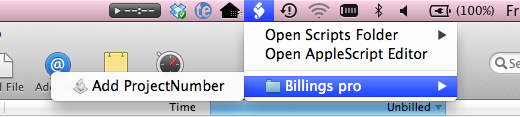
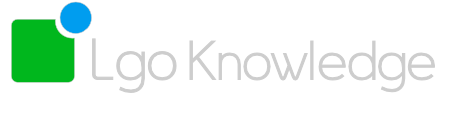




0 Comments